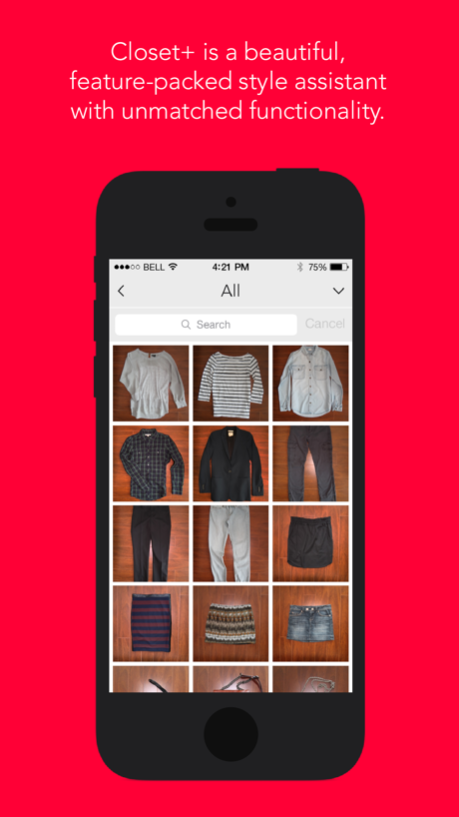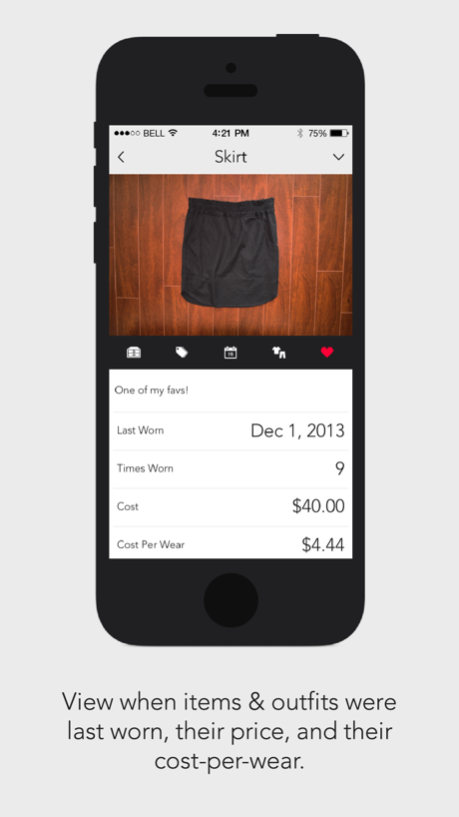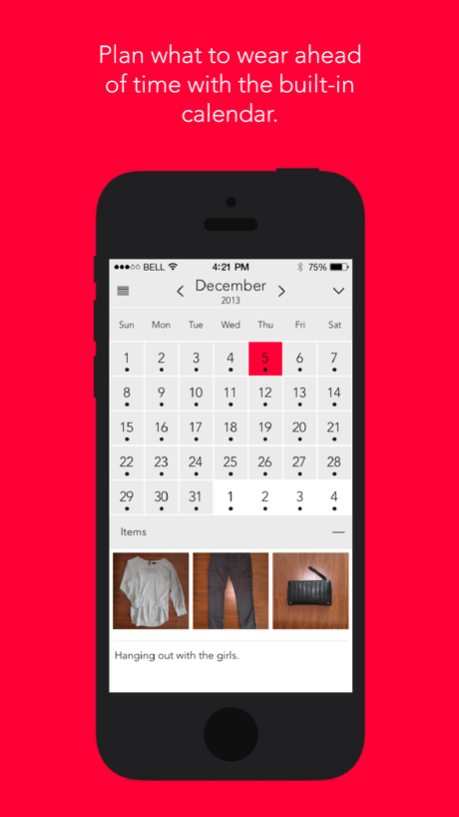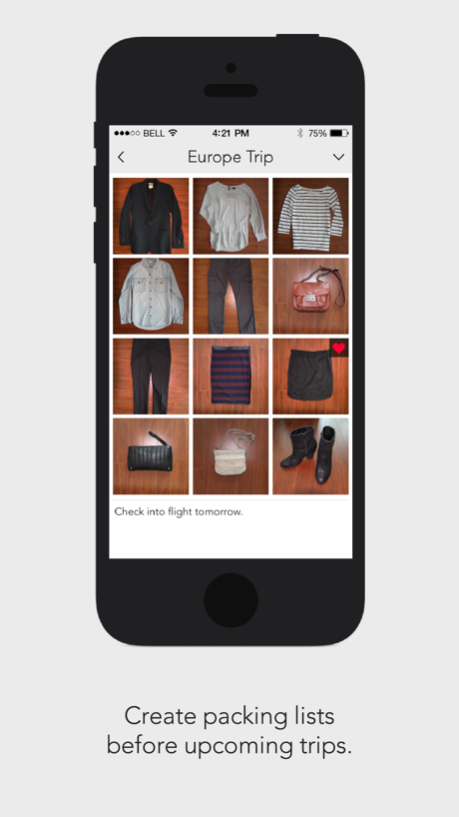Closet+ 2.2.7
Continue to app
Free Version
Publisher Description
Closet+ is being rebuilt from the ground up to be easier to use, with modern design and features.
Sign up at https://closetplus.app to get notified when it launches.
Access your closet on the go! Plan ahead and create outfits for events and day to day life. Use the calendar to keep track of WHAT you wore WHEN and WHERE. Prepare a packing list for your next trip from anywhere! Share your outfit with friends before heading out to prevent "double vision" ;)
Closet+ is a beautiful, feature-packed style assistant with unmatched functionality.
Key Features:
****************************
• Import your clothing quickly with the bulk-import feature.
• Organize your clothing into categories/subcategories, outfits, and favorites.
• Track when items and outfits were last worn, their price, and their cost-per-wear.
• Tag clothing by color, in need of mending/altering/dry cleaning, or by anything to suite your tagging needs.
• Plan what to wear ahead of time by adding your items and outfits to the built-in calendar.
• Access all of your favorite items and outfits in one super convenient location.
• Create packing lists before upcoming trips so you don't find yourself scrambling at the last minute.
• Multiple Closets! Great for fashion stylists, people who have their clothing in multiple locations, or even people who wish to separate their clothing by season or any other way.
• Share your style with the world using Facebook, Twitter, or email.
• Backup with the built-in backup and restore tools to keep your data safe if something goes wrong with your device.
• Themes! Customize the look of Closet+ to match your tastes.
Keep up to date:
****************************
Twitter ~ http://twitter.com/closetapp
Facebook ~ http://facebook.com/closetapp
Nov 2, 2015
Version 2.2.7
This app has been updated by Apple to display the Apple Watch app icon.
• iOS 9 Support.
• iPhone 6/6S/6+/6S+ Support (Finally).
• New Sharing section which can be found in the main menu. Quickly share what you're wearing today (#TodayImWearing), which will post what's on your calendar for today. Or share any item or outfit you wish with various social networks.
• You can now zoom in on item photos. Tap the photo to enter fullscreen mode, then pinch or double-tap to zoom in and out. Single tap to exit.
• When dragging items and outfits around to rearrange them you can now move to the top and bottom of the screen to scroll around before dropping.
• When creating items and outfits you can now add them to the calendar right from the details screen.
• When viewing items and outfits in the calendar you can now navigate to the next/previous ones.
• Category cells now display the total number of items/outfits in that category as well as those in any subcategories.
• The "Uncategorized" cells in the clothing section will now only show if uncategorized content exists.
• Minor refinements and bug fixes.
About Closet+
Closet+ is a free app for iOS published in the Food & Drink list of apps, part of Home & Hobby.
The company that develops Closet+ is MY STATIC SELF Ltd.. The latest version released by its developer is 2.2.7.
To install Closet+ on your iOS device, just click the green Continue To App button above to start the installation process. The app is listed on our website since 2015-11-02 and was downloaded 13 times. We have already checked if the download link is safe, however for your own protection we recommend that you scan the downloaded app with your antivirus. Your antivirus may detect the Closet+ as malware if the download link is broken.
How to install Closet+ on your iOS device:
- Click on the Continue To App button on our website. This will redirect you to the App Store.
- Once the Closet+ is shown in the iTunes listing of your iOS device, you can start its download and installation. Tap on the GET button to the right of the app to start downloading it.
- If you are not logged-in the iOS appstore app, you'll be prompted for your your Apple ID and/or password.
- After Closet+ is downloaded, you'll see an INSTALL button to the right. Tap on it to start the actual installation of the iOS app.
- Once installation is finished you can tap on the OPEN button to start it. Its icon will also be added to your device home screen.